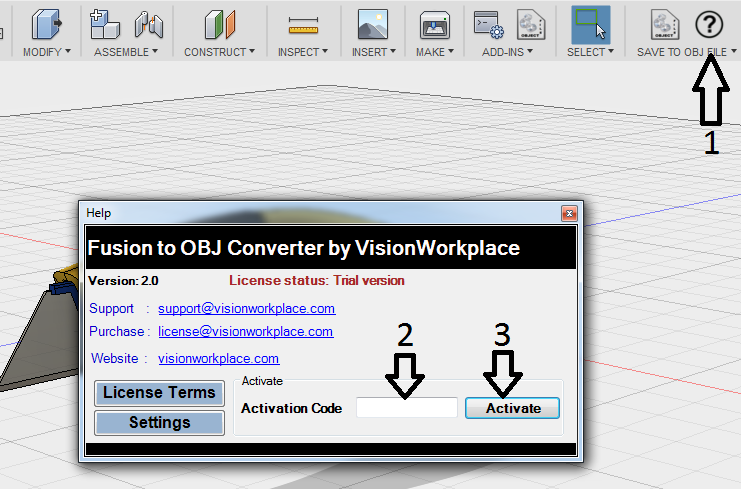
Follow the procedure to activate plugin,
1. Purchase the plugin from Autodesk app store|
2. Check your email address for the license key. You will get license key in your email id.
3. Open Help from the plugin ribbon, insert license key and press Activate, as shown in the picture below.
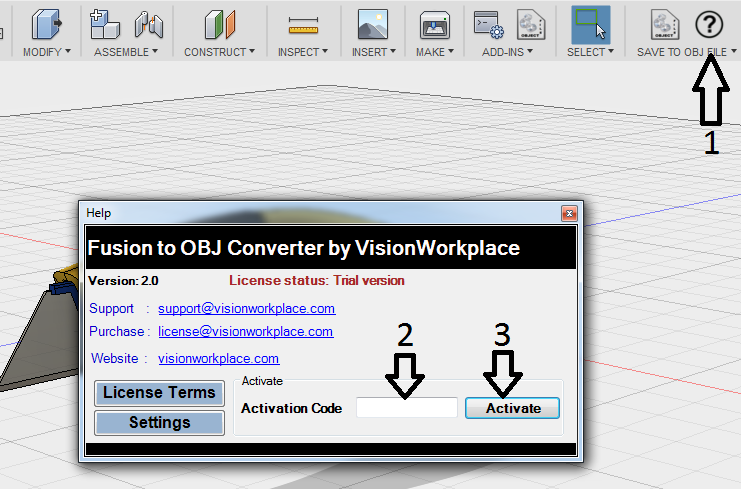
4. If you receive the success dialog as below means, the plugin has activated
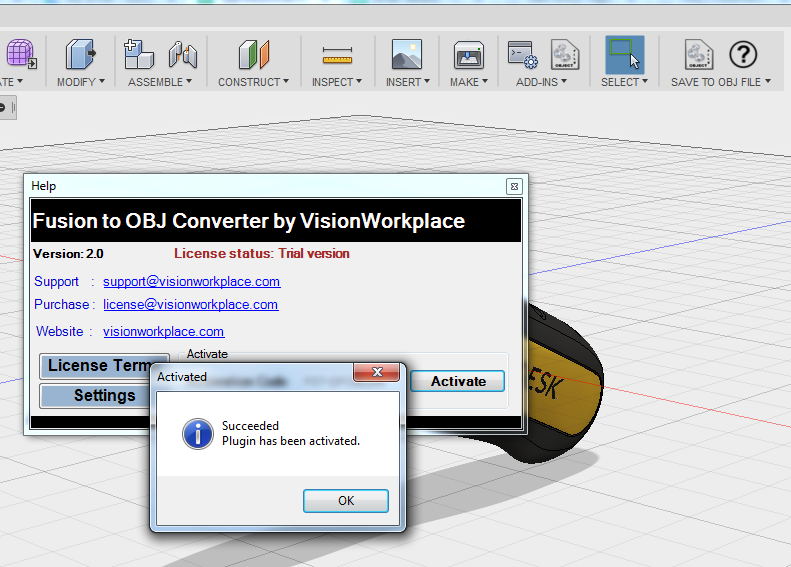
For any issue or query please contact us