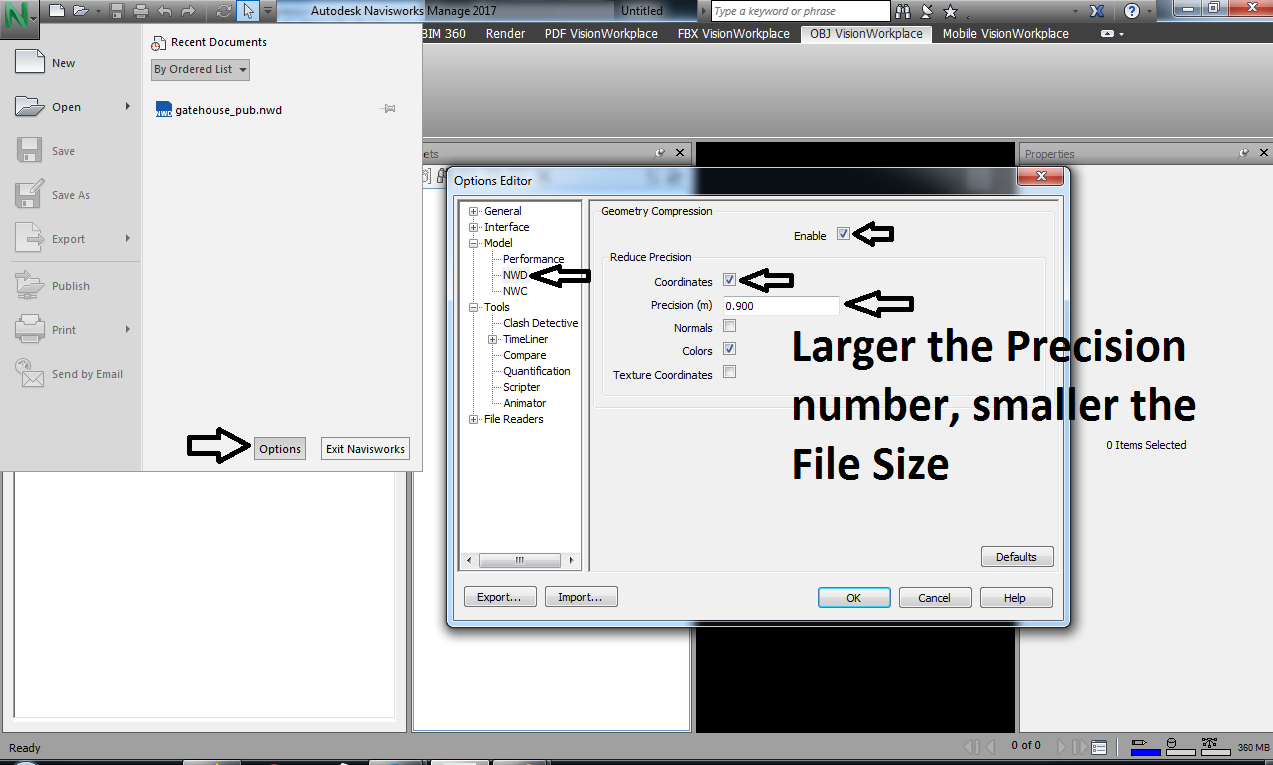
1. Open Navisworks Model
2. Goto Options -> Model -> NWD -> and choose options as below screenshot. Keep Precision number based on your requirement. For each model it can be set to different value to get desired output.
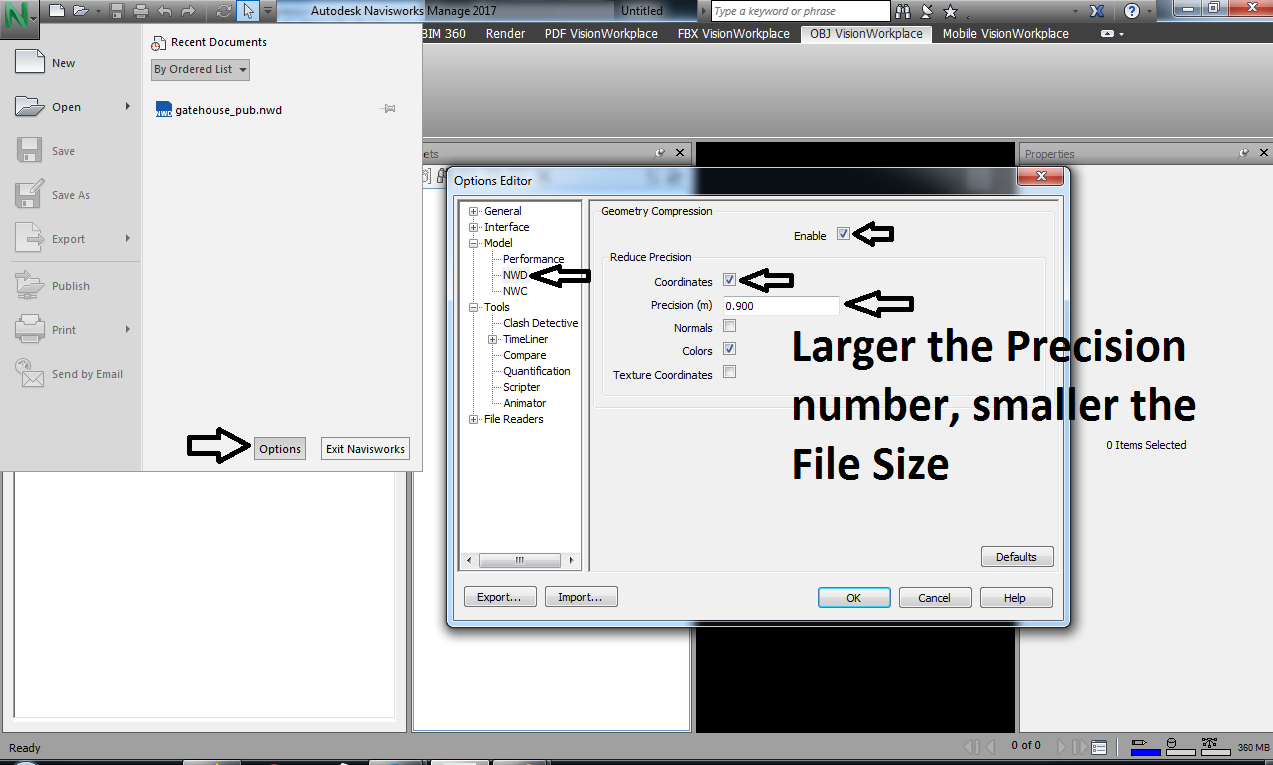
3. Press OK
4. Save Navisworks file as NWD: eg: NWDModelV1.0.nwd. Now this new file will be of less in size. Adjust Precision number of Step 2 if you need more or less size/quality
5. Open Saved file again in Navisworks eg. NWDModelV1.0.nwd and see the quality of model, since precision is now less you might see not a good quality, then change Precision in Step 2 and perform these steps again.
6. Once you satisfied with the Quality and Size, rather balanced between both, perform OBJ, PDF, Mobile etc conversion.
Feel free to contact at contact@visionworkplace.com