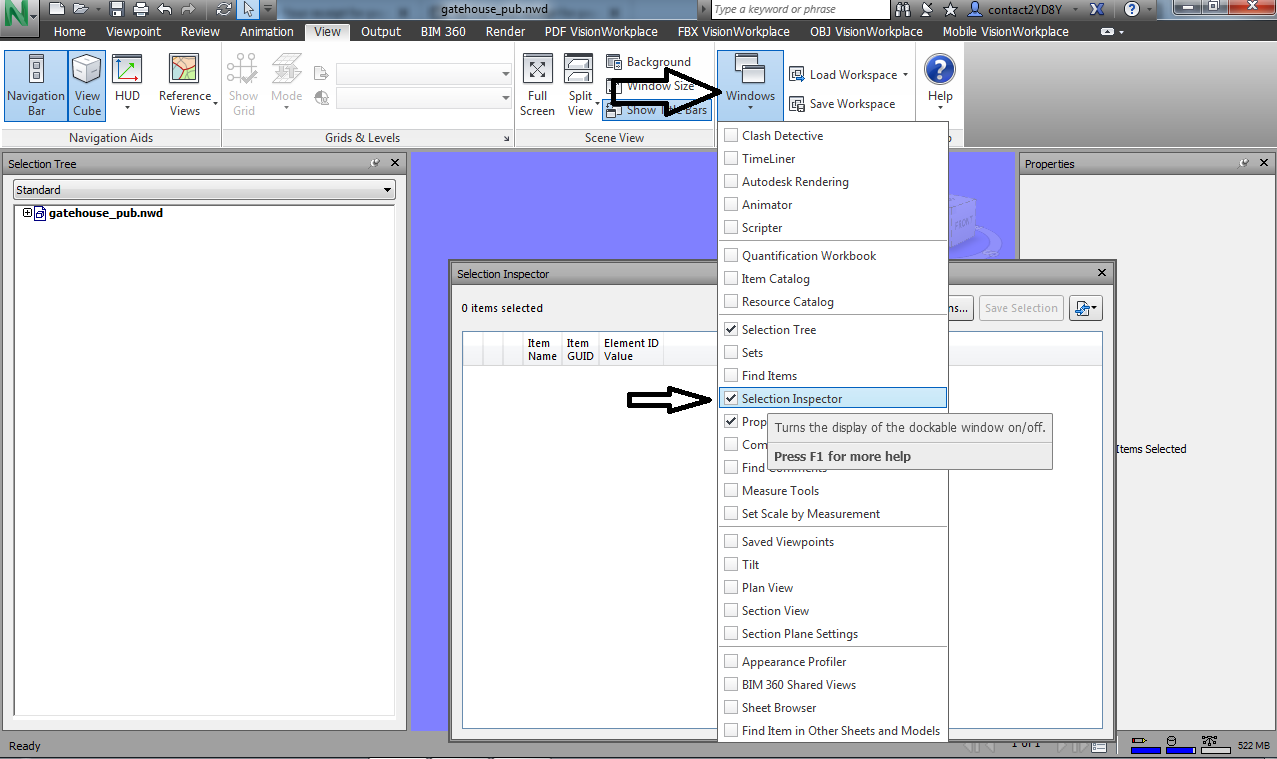
Please follow this steps to export CSV file from Navisworks with required properties and Map to the CSV exported from our plugin,
1. Open selection inspector windows
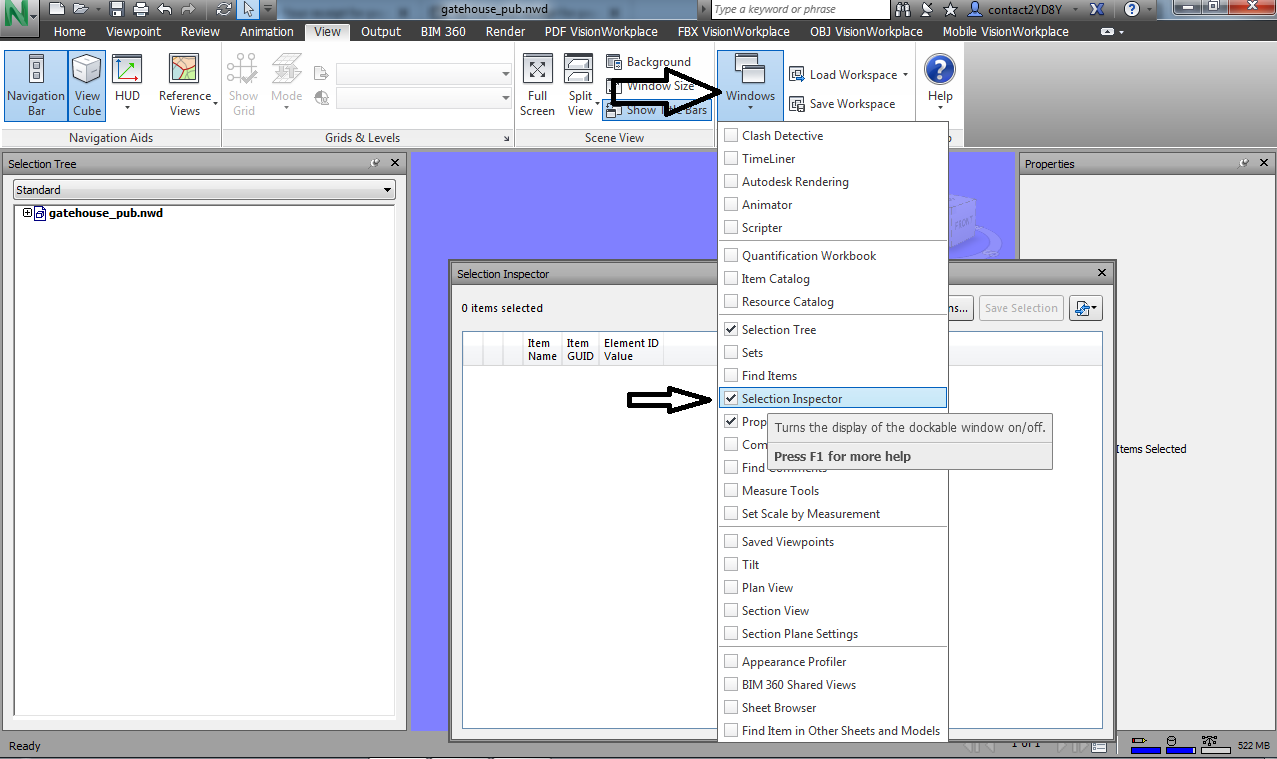
2. Select all or required model items in Navisworks, those selected will be listed in "Selection Inspector" windows
3. Choose all the properties you wish to export by clicking "Quick Property Definitions". And use "+" icon, select property Category and Property, after selecting all required properties press ok
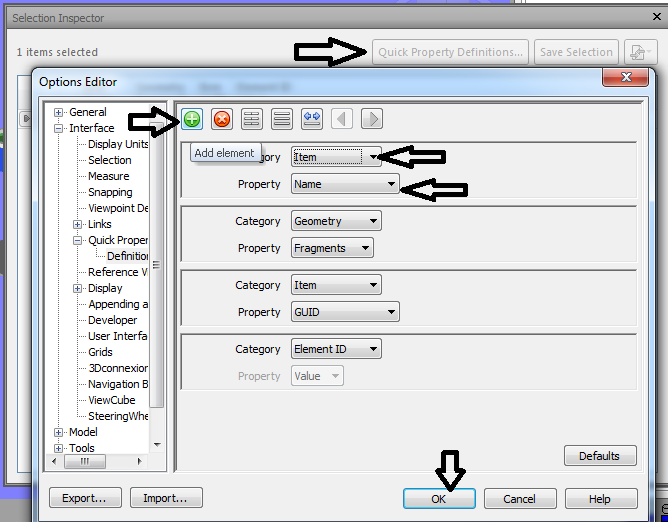
4. Now selection inspector will have your chosen properties listed including GUID property. So export it as CSV.
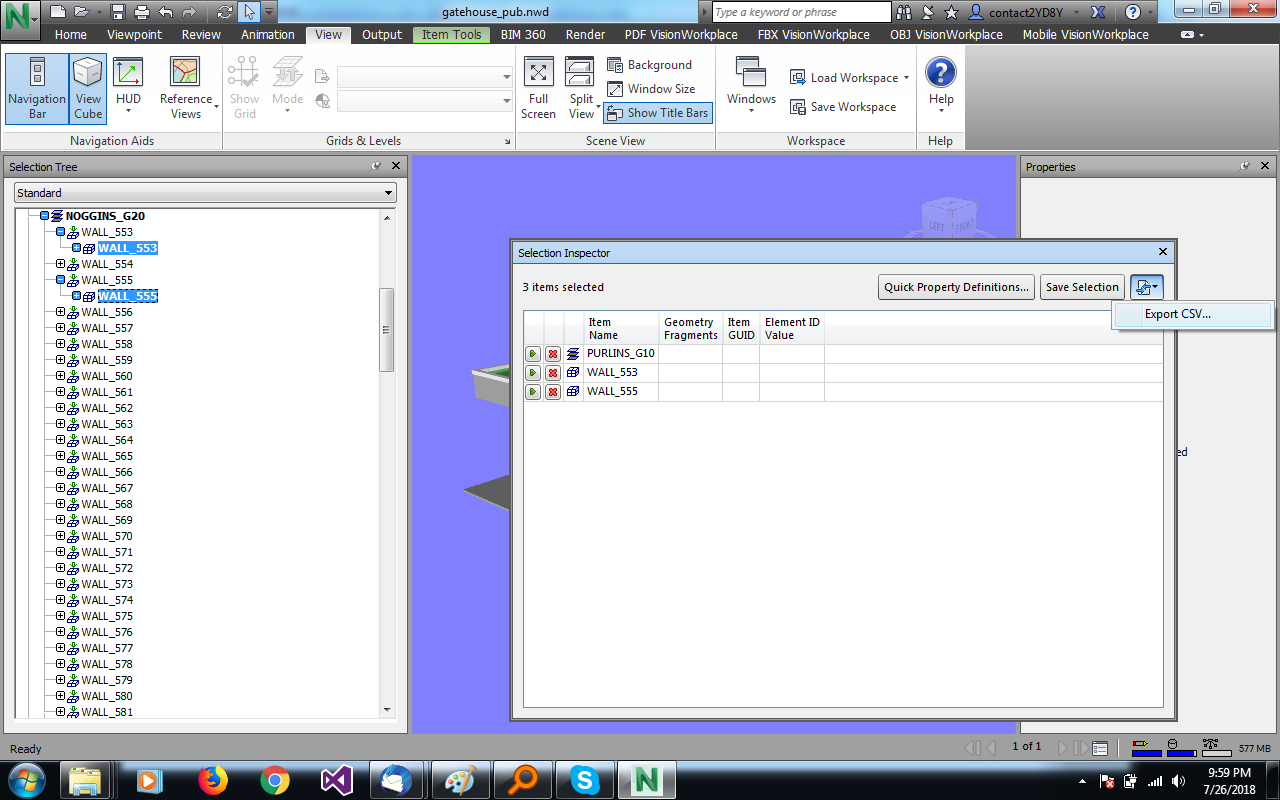
5. Now use our plugin to Convert model to OBJ with CSV property option. This will generate OBJ file along with CSV and that CSV will have GUID which can be mapped to the CSV file exported with Navisworks "Selection Inspector"