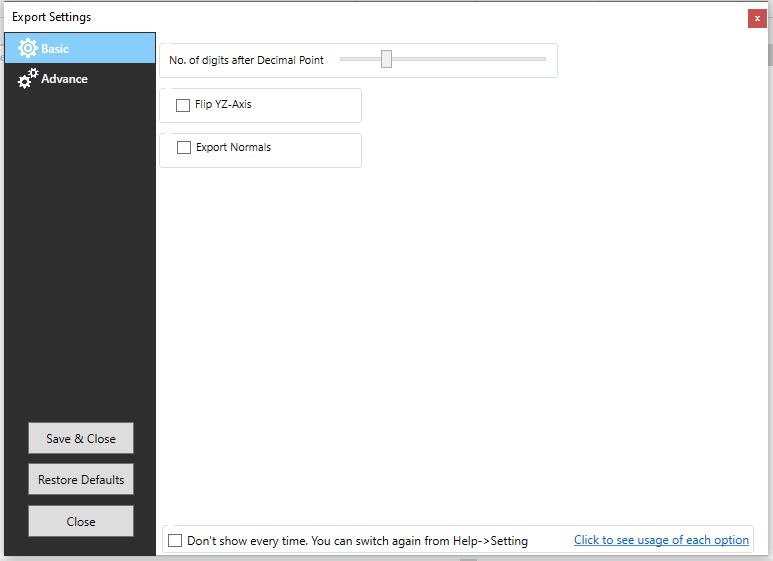
Note: This includes settings of all our plugins, some might be specific to particular plugin. All options might be not available to the plugin your are looking.
Here is the meaning of each options in a setting dialog
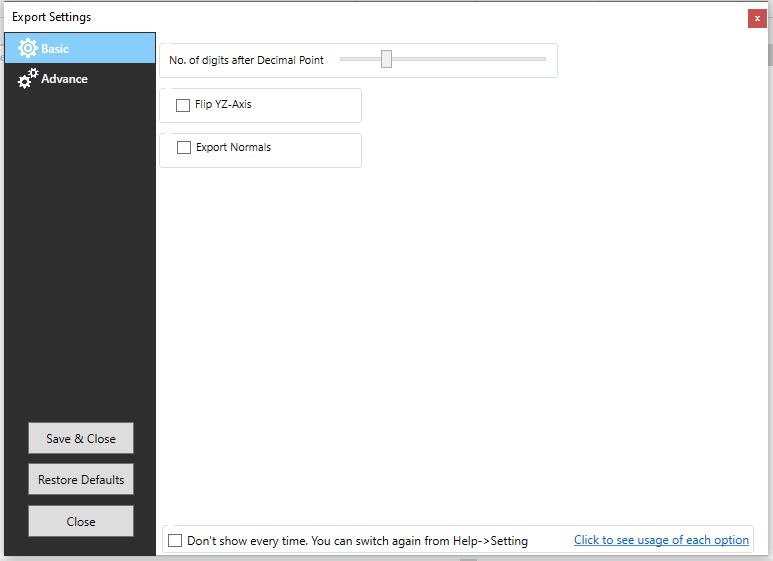
Accuracy uptoNo of digits after Decimal Point:
Higher the accuracy, more fine the meshes and larger the file size. High accuracy will have more decimal points in vertices Detailing.
Flip YZ-axis
Check this if need output for different co-ordinate systems.
Write Normals
Want to export normals as well in exported file.
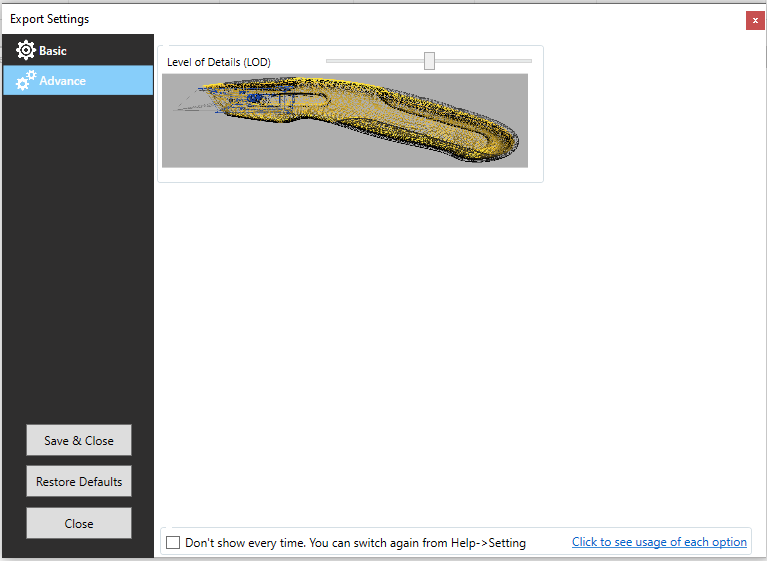
Level of Details
This is to control Quality. Same as above option. In some plugin Quality option is there and in some plugin LOD is available.