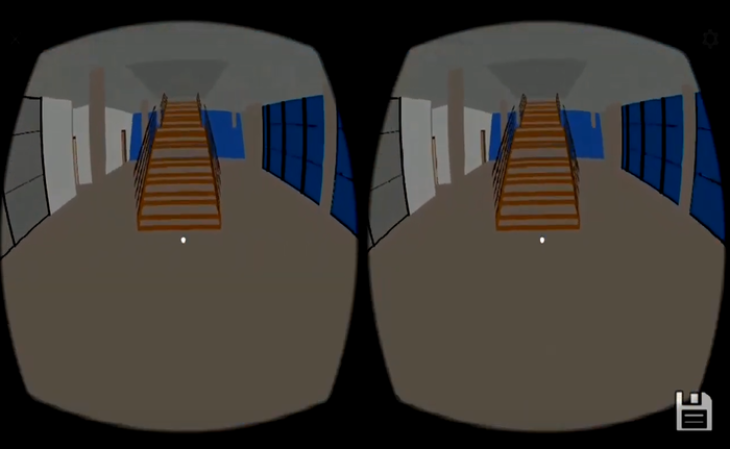About the Plugin
The plugin allows you to publish Navisworks models to Augmented Reality and Virtual Reality.
Android App (to open exported model to AR VR): Epic AR VR
CONTACT US FOR,
1. IF YOU NEED ANY CUSTOM DEVELOPMENT ON AR AND VR
2. IF YOU WANT TO INTEGRATE THIS PLUGIN TO YOUR SOLUTION
3. SDK TO READ .UNITYDATA FILE IN UNITY
YOU CAN INTEGRATE/USE/CALL OUR PLUGIN SERVICES FROM YOUR PRODUCT/SOFTWARE. If you have such requirement, please contact us.
1. One time export for Augmented and Virtual reality
2. Your files will be secure. You owns the file and not storing to anybody else's server
3. Quick load time in AR and VR
4. Small file size
5. Control quality and size of generated AR VR file
6. Colors and material (texture not supported in current version)
7. Option to publish only selected model items
8. Hide parts which not needed to be converted
Version 26.25.4.0, 24/04/2025 (Current)
Added support for Navisworks version 2026.
Version 25.24.5.0, 30/07/2024
Added support for Navisworks version 2025.
Version 24.23.3.0, 11/04/2023
Added support for Navisworks version 2024.
Version 23.22.4.0, 04/28/2022
1. Added support for Navisworks 2023.
Version 2.0.0, 6/4/2020
1. New user interface added.
2. Added support for Navisworks 2021.
Version 1.0.0, 8/2/2019
1. Publish any Navisworks file securely for AR VR
1. Install this plugin and then open Autodesk® Navisworks®
2. In the Ribbonbar you will see the plugin tab. Load any model, set view (this view will be the initial view in VR) and click on "Convert to AR VR" button. It will generate a folder to your system.
3. Transfer converted folder to your Mobile or Tablet.
4. Install this Android App to your Mobile or Tablet. IOS app coming soon.
5. Open the android app "Epic AR VR" and browse the exported file "*.unitydata"
6. Now select whether you want to load the model for Augmented Reality or Virtual Reality
More information
End user license agreement