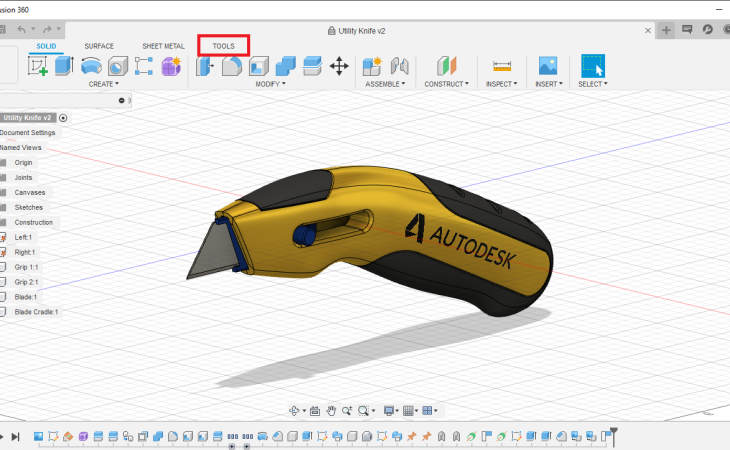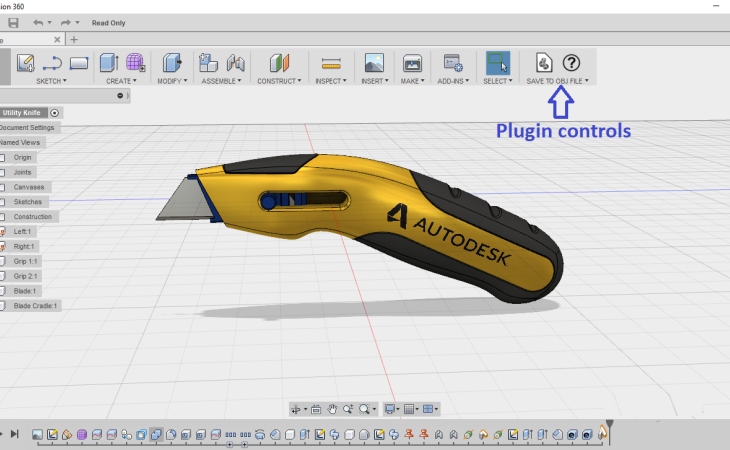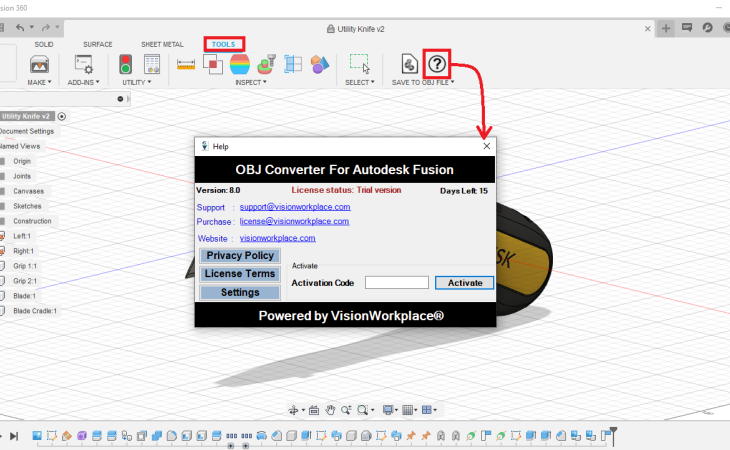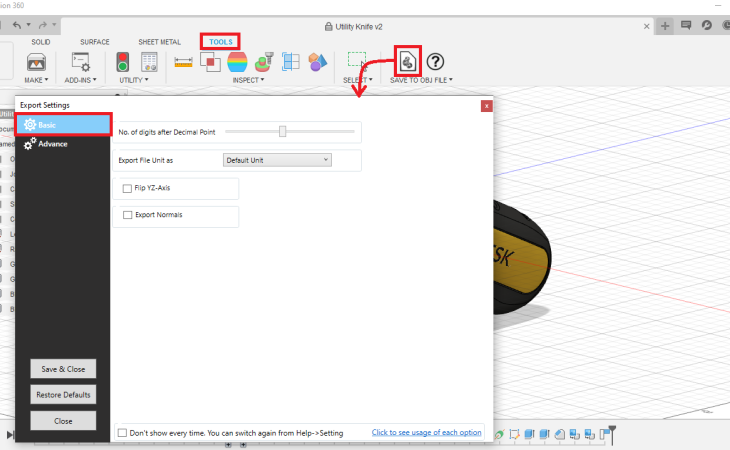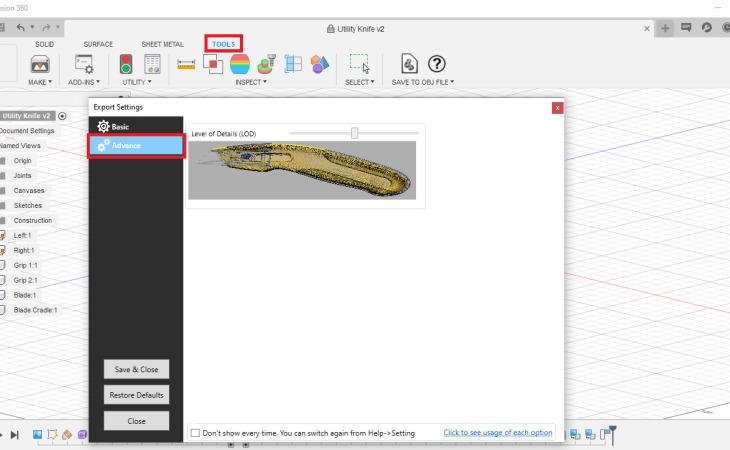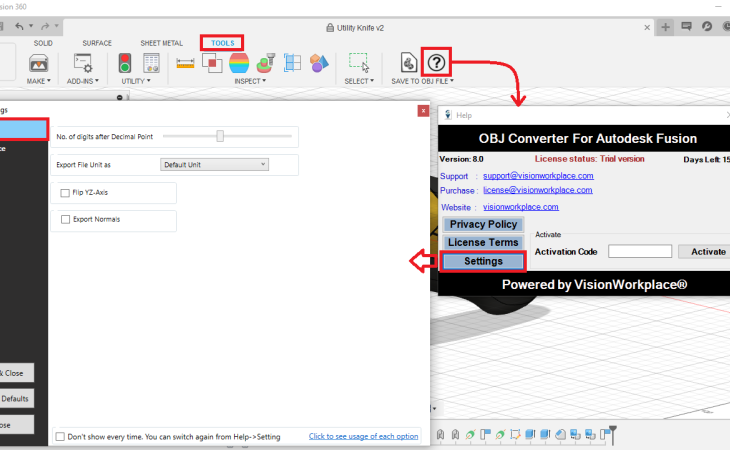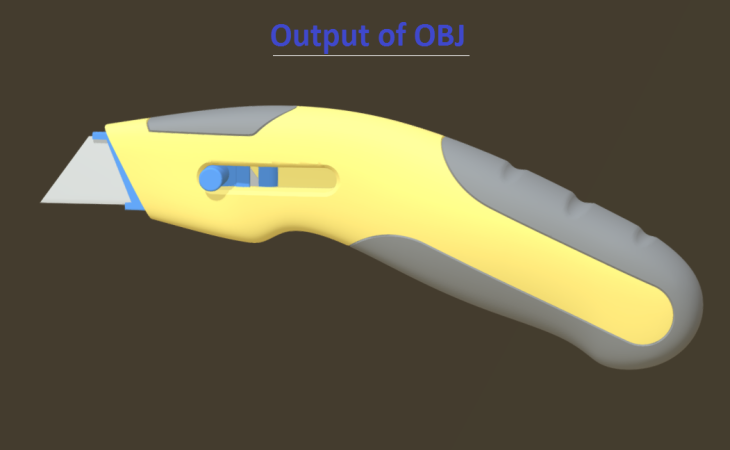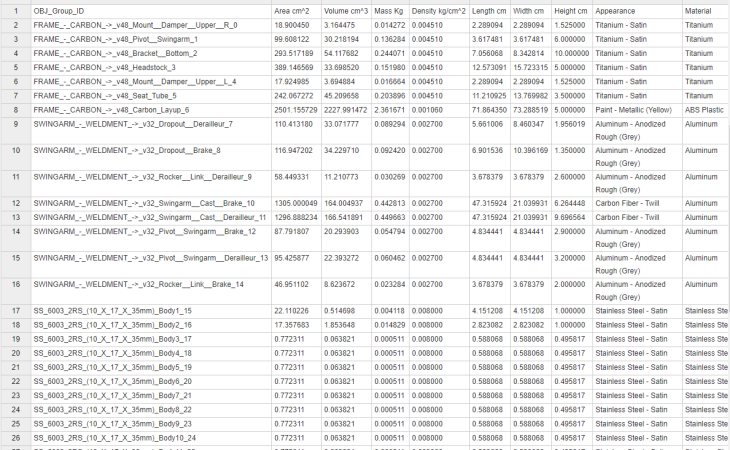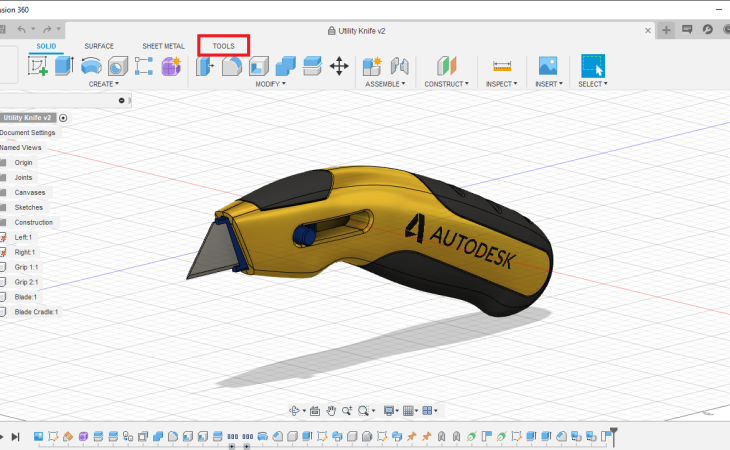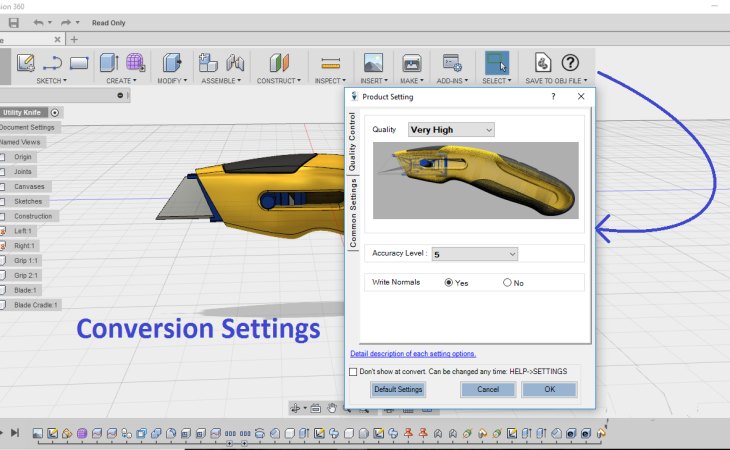About the Plugin
Create an obj file of your design in a moment and share it with anyone in one go. It will translate designs to a universally accepted format .obj
Fusion 3D models can be distributed to a third party without the need to have Fusion in their system.
The output OBJ file can be easily opened in Unity 3D.
1. Generate universal file format (.OBJ)
2. Fast obj conversion process
3. Share design without needing any special software to view it
4. Small file size
5. Control quality and size while converting to OBJ file
6. Choice of writing Normal in OBJ
7. Colors and material (texture not supported in current version)
8. Control to choose scale unit (MM, CM, Feet, Meter etc.) of OBJ file
Version 22.5.0.0, 06/21/2021 (Current)
1. Minor bug fixed.
Version 8.0, 8/22/2020
1. New user interface added.
Version 7.2, 9/19/2019
1. Minor Bug Fixed.
Version 7.0
1. Linked entity issue solved.
2. Per face color supported.
Version 6.0
1. Missing entity issue solved.
Version 5.0
1. Solved issue related to unit conversion.
2. Improved color accuracy.
Version 2.0
1. Support of creating OBJ in different unit (Inch, Meter, CM, MM etc..)
2. Flip Axis to make OBJ compatible with other the system which has different co-ordinate system
3. Colors are more accurate to the original Fusion model
4. Choice of writing Normal in OBJ file
5. Progress meter to track the progress of OBJ model generation
6. Quality control: You can control quality and size of OBJ using settings dialog
7. Accuracy can be controlled from settings dialog
8. Hidden parts: Hide the parts which you don't want to have in OBJ file
9. Pro: now also available as Pro version. Free version is now available as a trial for 15 days.
10. Other minor bug fix
Version 1.0
1. Create object file of your design.
End user license agreement
1. License key will be sent immediately after payment
2. Add this license key in Help dialog and activate the plugin.
1. Download and install the plugin.
2. You will see new tab in Fusion 360 Ribbon bar for OBJ.
3. Click on "Save to OBJ" to convert model to OBJ format