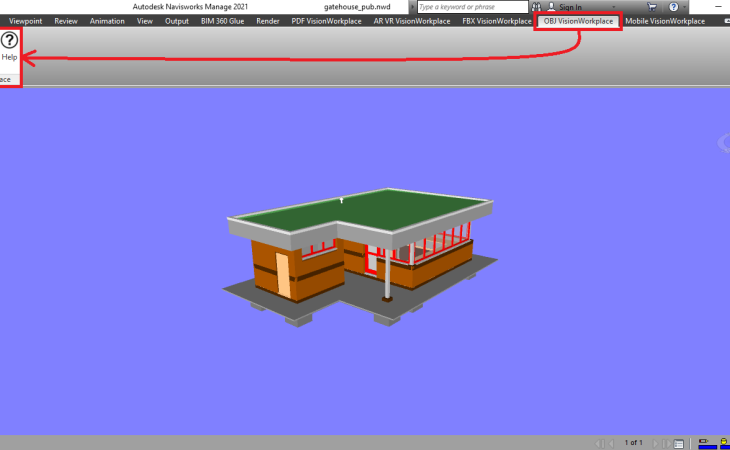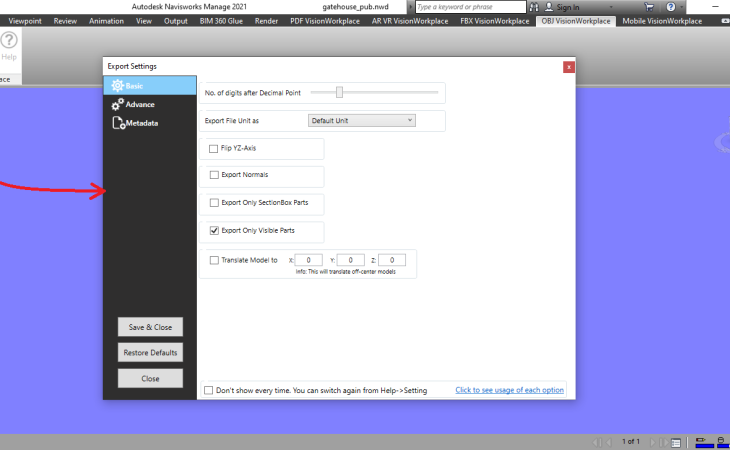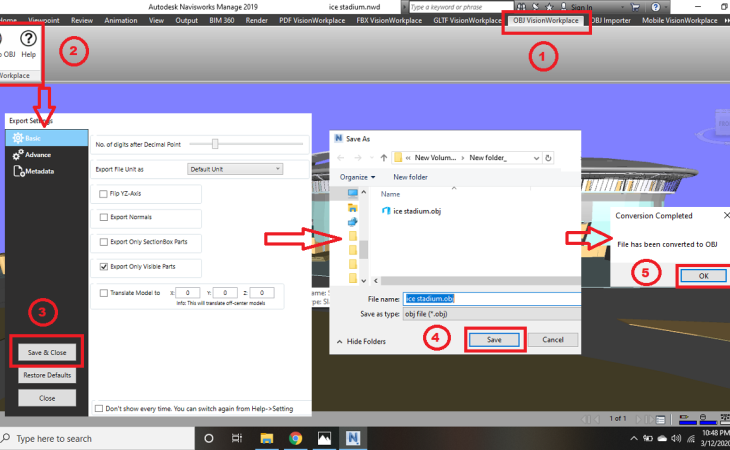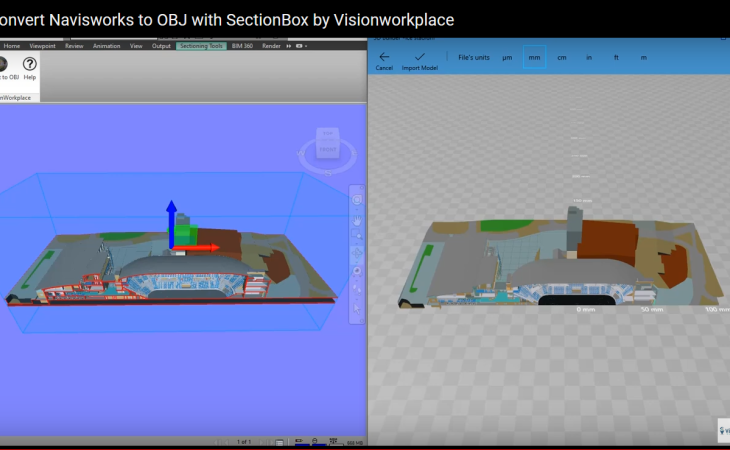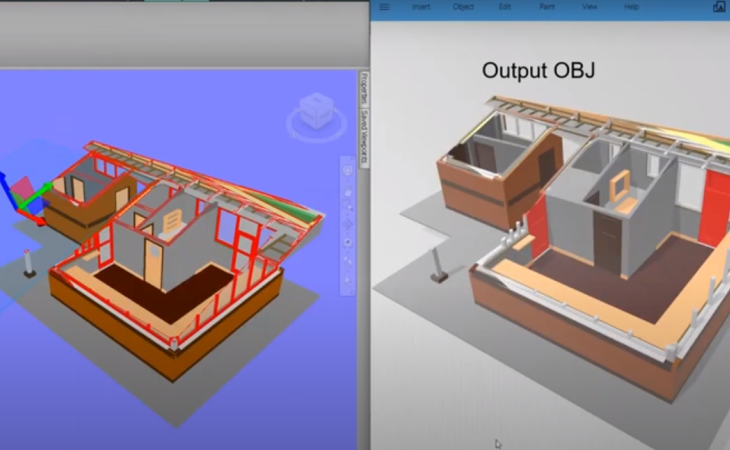About the Plugin
The plugin allows you to convert 3D models to OBJ file format. The OBJ file format is a simple data-format that represents 3D geometry. It contains the model's triangle (vertices, indices) data and material data.
The output OBJ file can be easily opened in Unity 3D.
1. Generate universal file format (.OBJ) of Navisworks model
2. Capable of generating OBJ file of huge model
3. Quick process of OBJ generate
4. Share design without special software needed to view
5. Small file size
6. Control quality and size of generated OBJ file
7. Colors and material (texture not supported in current version)
8. Option to write selected model items in OBJ file
9. Option to Skip hidden model items while writing to OBJ
10. Option to export entities inside SectionBox only
Version 26.25.4.0, 24/04/2025 (Current)
1. Added support for Navisworks version 2026.
Version 25.24.5.0, 30/07/2024
1. Added support for Navisworks version 2025.
Version 24.23.3.0, 06/10/2023
1. Added support for Navisworks 2024.
Version 23.22.4.0, 04/28/2022
1. Added support for Navisworks 2023.
Version 22.5.0.0, 06/29/2021
1. Minor bug fixed
Version 12.0, 5/6/2021
1. Added support for Navisworks 2022.
Version 11.0, 2/10/2021
1. Rotated SectionBox export supported.
2. Section Plane export supported. See video : www.youtube.com/watch?v=73rkg6HcTCs&t=6s
Version 10.0, 5/16/2020
1. Added new user interface.
2. Added support for Navisworks version 2021
Version 9.0, 12/09/2019
1. "Export metadata/properties" feature can export all properties now. With option to select specific tab or all properties.
2. Now you can export Navisworks model in multiple OBJ files.
End user license agreement
1. License key will be sent immediately after payment
2. Add this license key in Help dialog and activate the plugin.
1. Download and install the plugin.
2. You will see new tab in Navisworks Ribbon bar for OBJ.
3. Click on "Convert to OBJ" to convert model to OBJ format