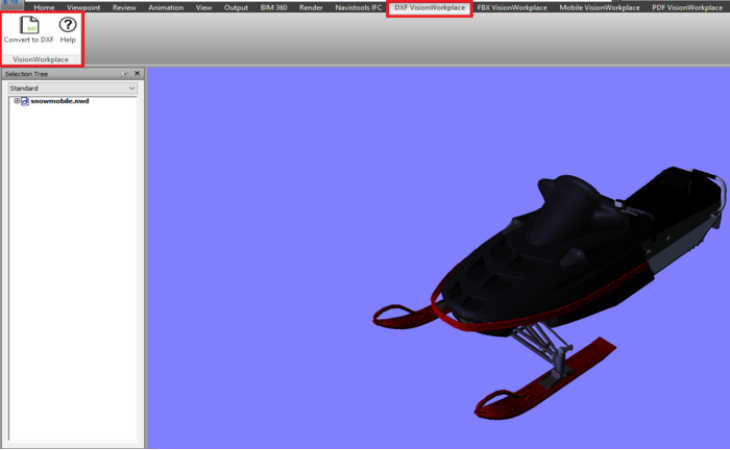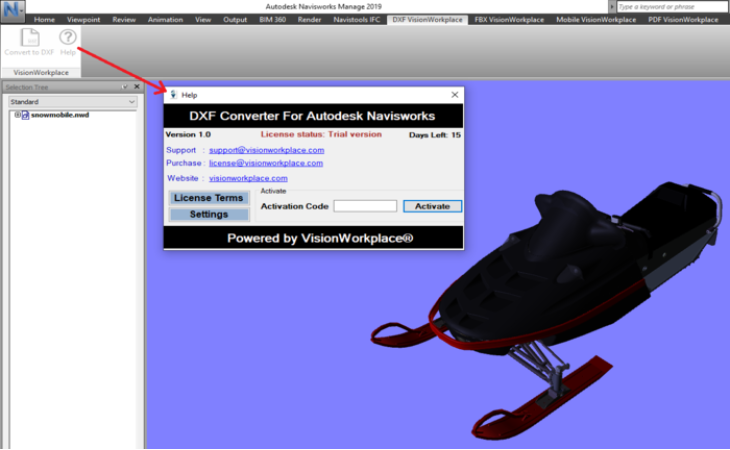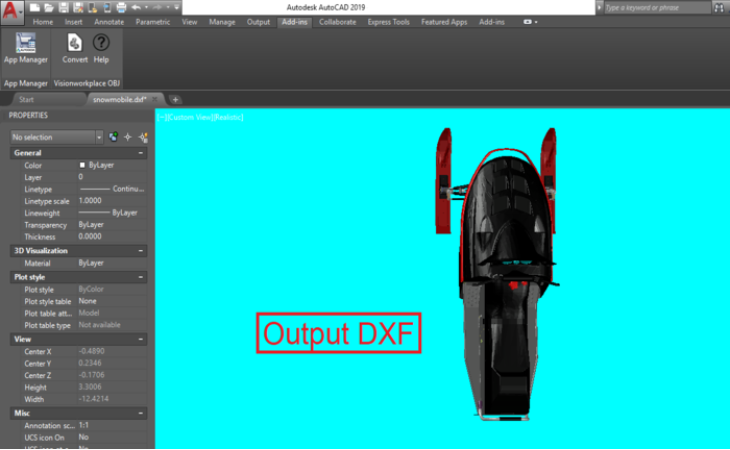About the Plugin
Convert Navisworks file to AutoCAD and open Navisworks file in AutoCAD.
It supports large Navisworks file to open in AutoCAD
Create a DXF file of your design in a moment and share it with anyone in one go. It will translate designs to a DXF file that can be opened in AutoCAD.
It allows you to create CAD file from any model that can be opened in Autodesk® Navisworks®YOU CAN INTEGRATE/USE/CALL OUR PLUGIN SERVICES FROM YOUR PRODUCT/SOFTWARE.
THE PLUGIN CAN ALSO BE USED IN BATCH MODE.
If you have such requirement, please contact us.
1. Generate DXF file format(.dxf)
2. Quick DXF conversion
3. Small file size
4. Colors and material (texture not supported in current version)
5. Selected parts can be converted, and hidden parts will be skipped.
6. Sectionbox export
7. Pixel culling. Skip small sized entities.
Version 26.25.4.0, 24/04/2025 (Current)
1. Added support for Navisworks version 2026.
Version 25.24.5.0, 30/07/2024
1. Added support for Navisworks version 2025.
Version 24.23.3.0, 14/10/2023
1. Added support for Navisworks version 2024.
Version 23.22.4.0, 04/28/2022
1. Added support for Navisworks version 2023.
Version 22.6.1.0, 07/02/2021
1. Normal support
2. Translate feature added
Version 4.0.0, 05/06/2021
1. Added support for Navisworks version 2022.
Version 3.0.0, 09/04/2020
1. New user interface added
2. Added support for Navisworks version 2021.
Version 2.0.0, 10/23/2019
1. Minor bug fix.
Version 1.0.0, 6/13/2019
1. Convert Navisworks model to CAD format (dxf)
End user license agreement
1. License key will be sent immediately after payment
2. Add this license key in Help dialog and activate the plugin.
1. Download and install the plugin.
2. You will see new tab in Ribbon bar for DXF.
3. Use the ribbon bar button to export to DXF