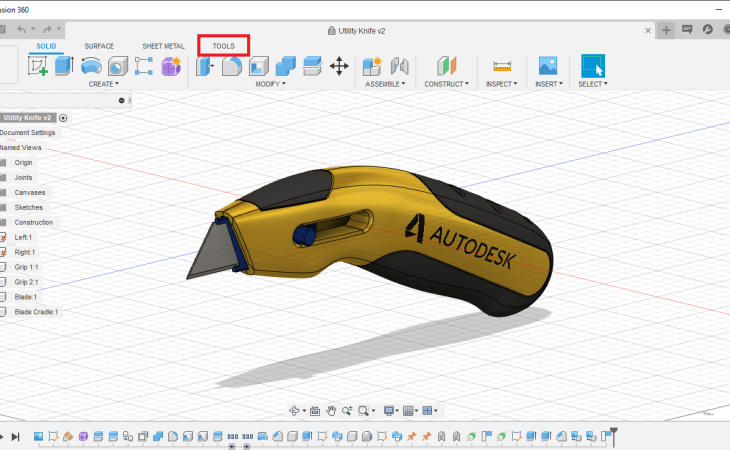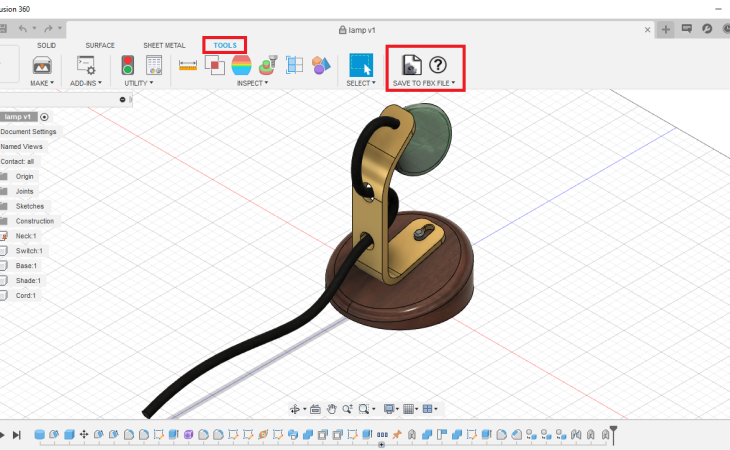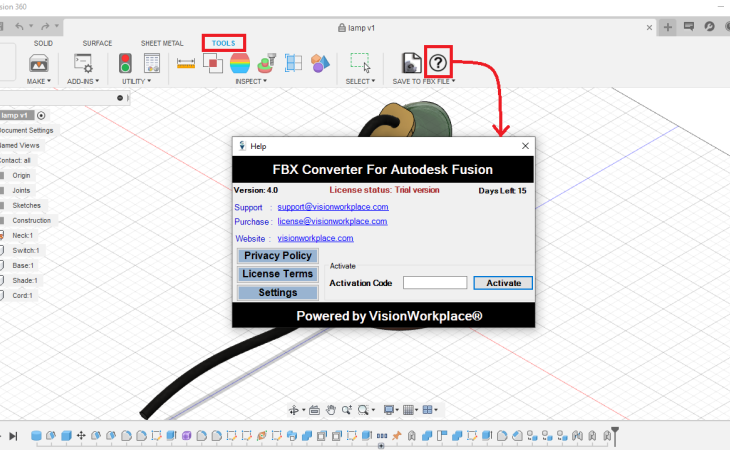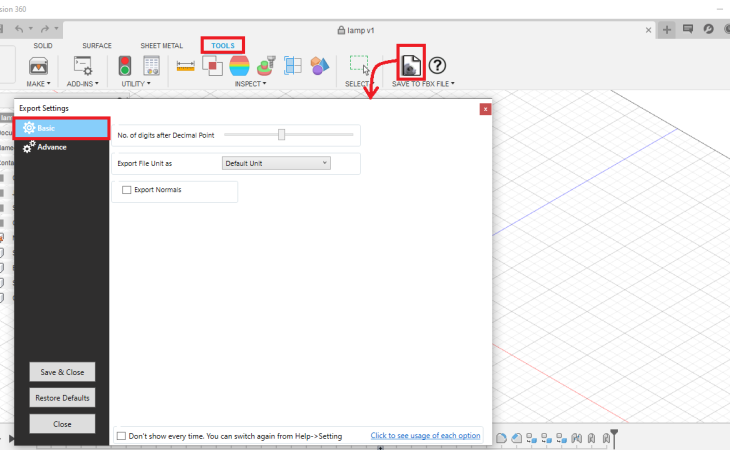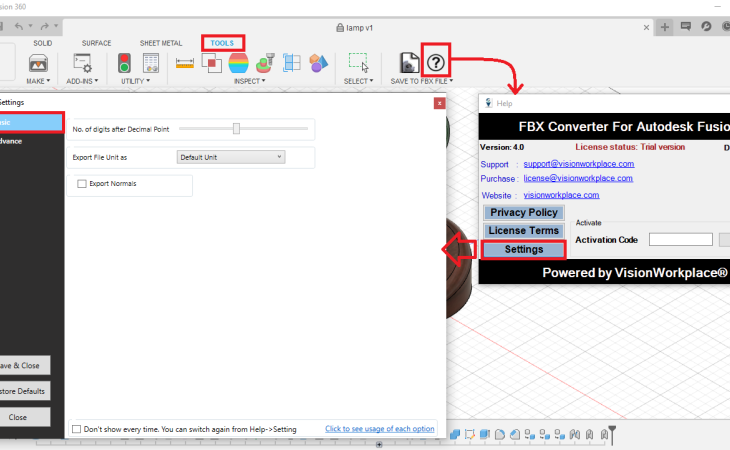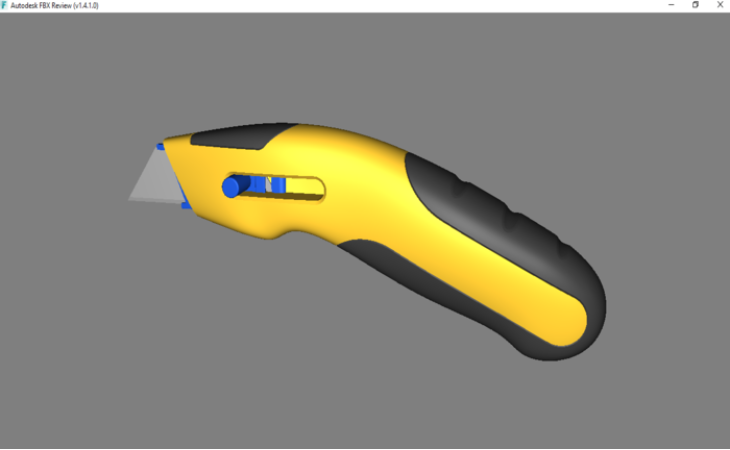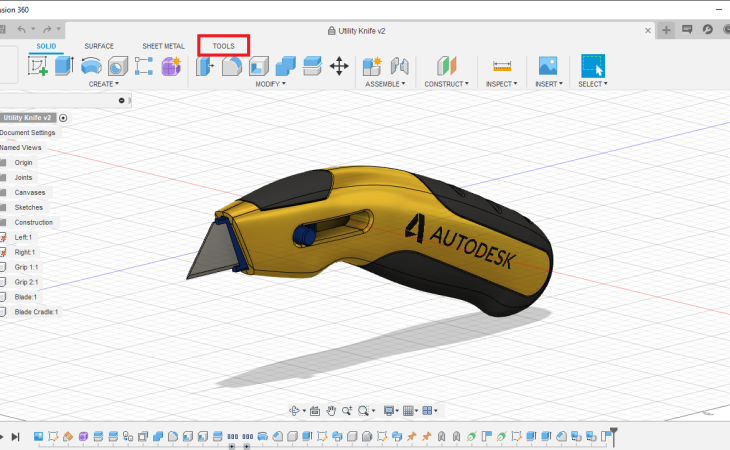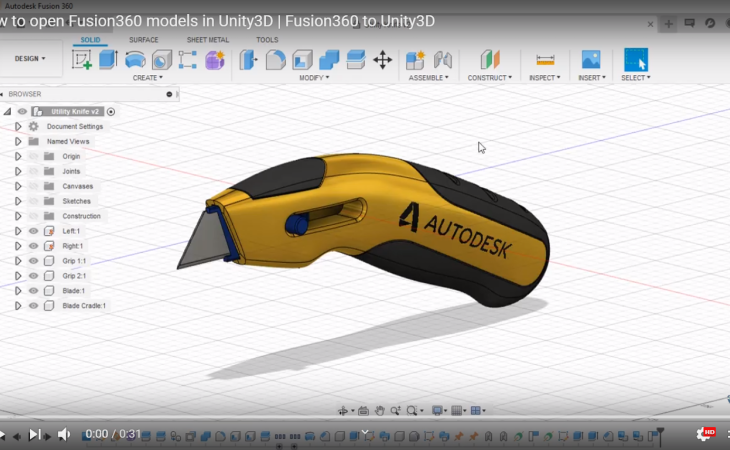About the Plugin
Create an FBX file of your design in a moment and share with anyone in one go. It will translate designs to FBX file that can be viewed using the free application 'Autodesk® FBX® Review' and other such platforms which support FBX, like Unity, Autodesk® Maya®, Autodesk® 3ds Max® etc..
The Autodesk® Fusion 360™ 3D model can be distributed to a third party without the need to have Autodesk Fusion 360 in their system.
YOU CAN INTEGRATE/USE/CALL OUR PLUGIN SERVICES FROM YOUR PRODUCT/SOFTWARE. If you have such requirement, please contact us.
1. Generate FBX file format(.fbx)
2. Quick process of FBX generate
3. Small file size
4. Control quality and size of generated FBX file
5. Choice of writing Normal in FBX
6. Colors and material (texture not supported in current version)
7. Unit option to scale model
Version 22.5.0.0, 06/21/2021 (Current)
1. Minor bug fixed.
Version 4.0, 8/22/2020
1. Added new user interface.
Version 3.2, 9/23/2019
1. Minor bug fixed.
Version 3.0, 5/10/2019
1. Missing entity issue solved.
2. Linked entity issue solved.
3. Per face color supported.
Version 2.0 -
1. Unit option added to scale model
2. Minor bug fixes
Version 1.0 -
1. Support of color.
2. Support of Normal.
3. Flip Axis to make FBX compatible with other viewers which has different co-ordinate system.
4. Control output FBX file size.
End user license agreement
1. License key will be sent immediately after payment
2. Add this license key in Help dialog and activate the plugin.
1. Download and install the plugin.
2. You will see new tab in Ribbon bar for FBX.
3. Use the ribbon bar button to export to FBX
Videos